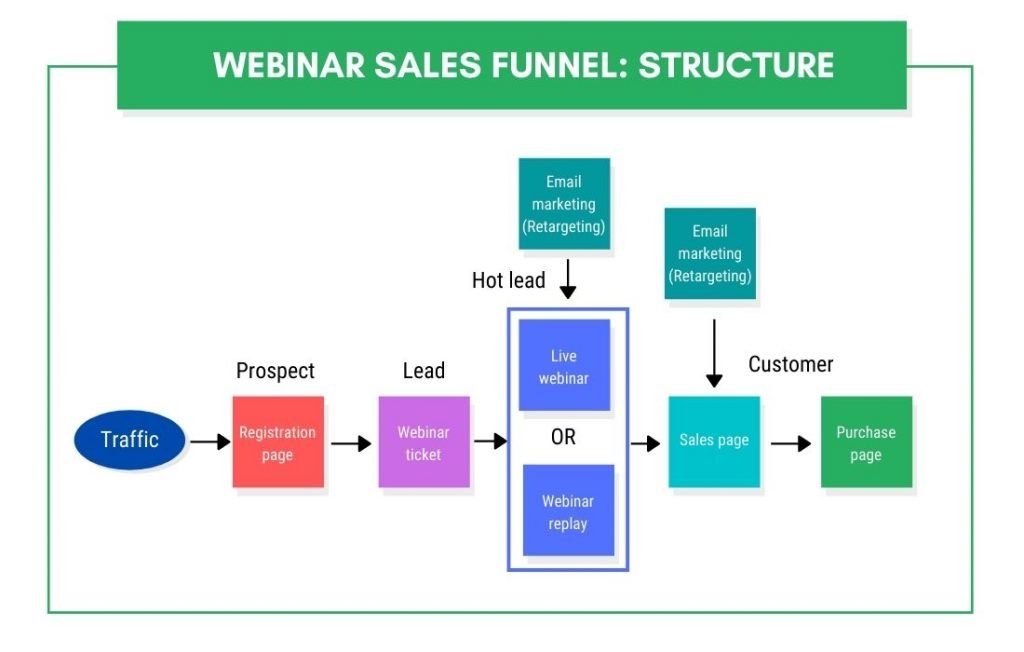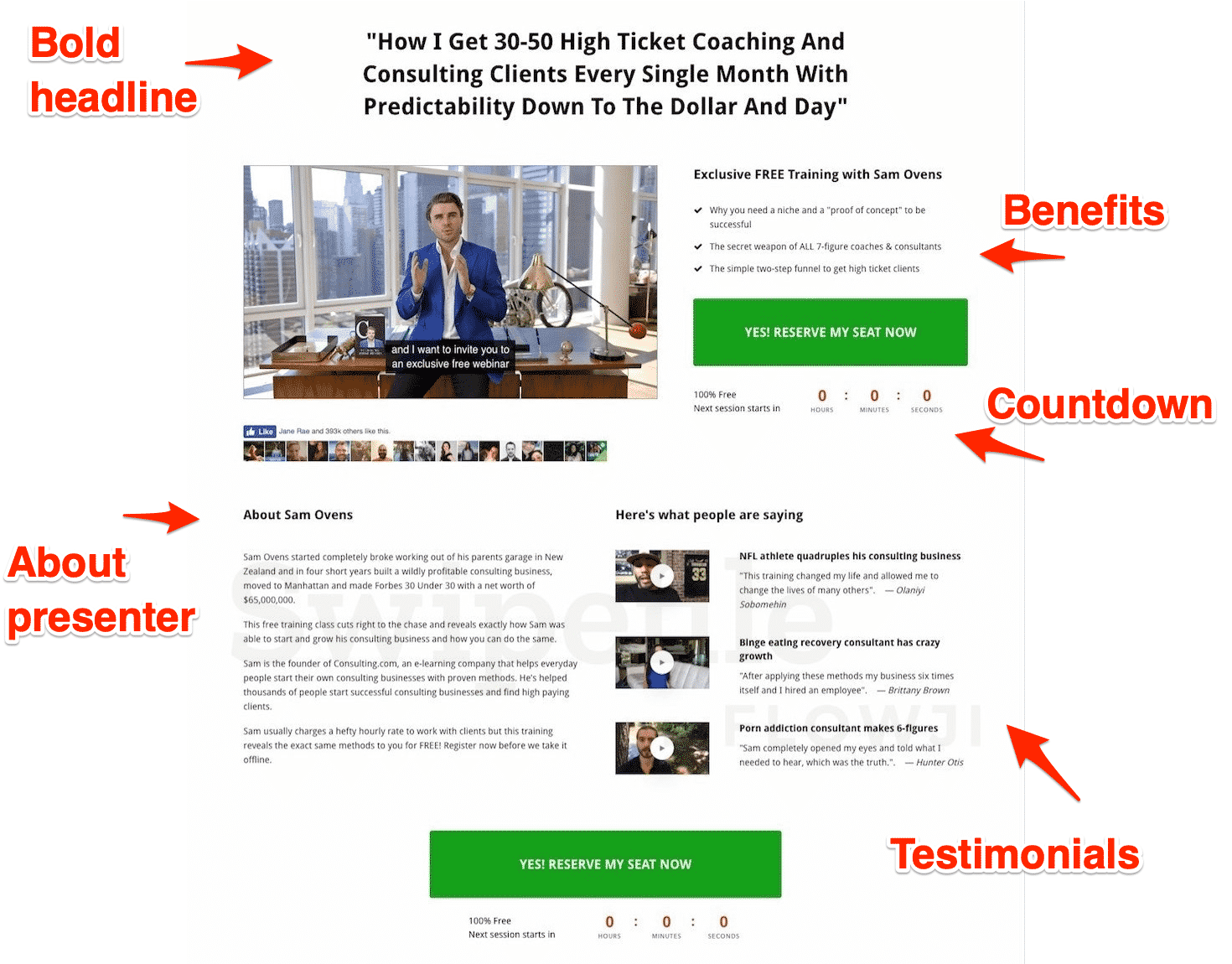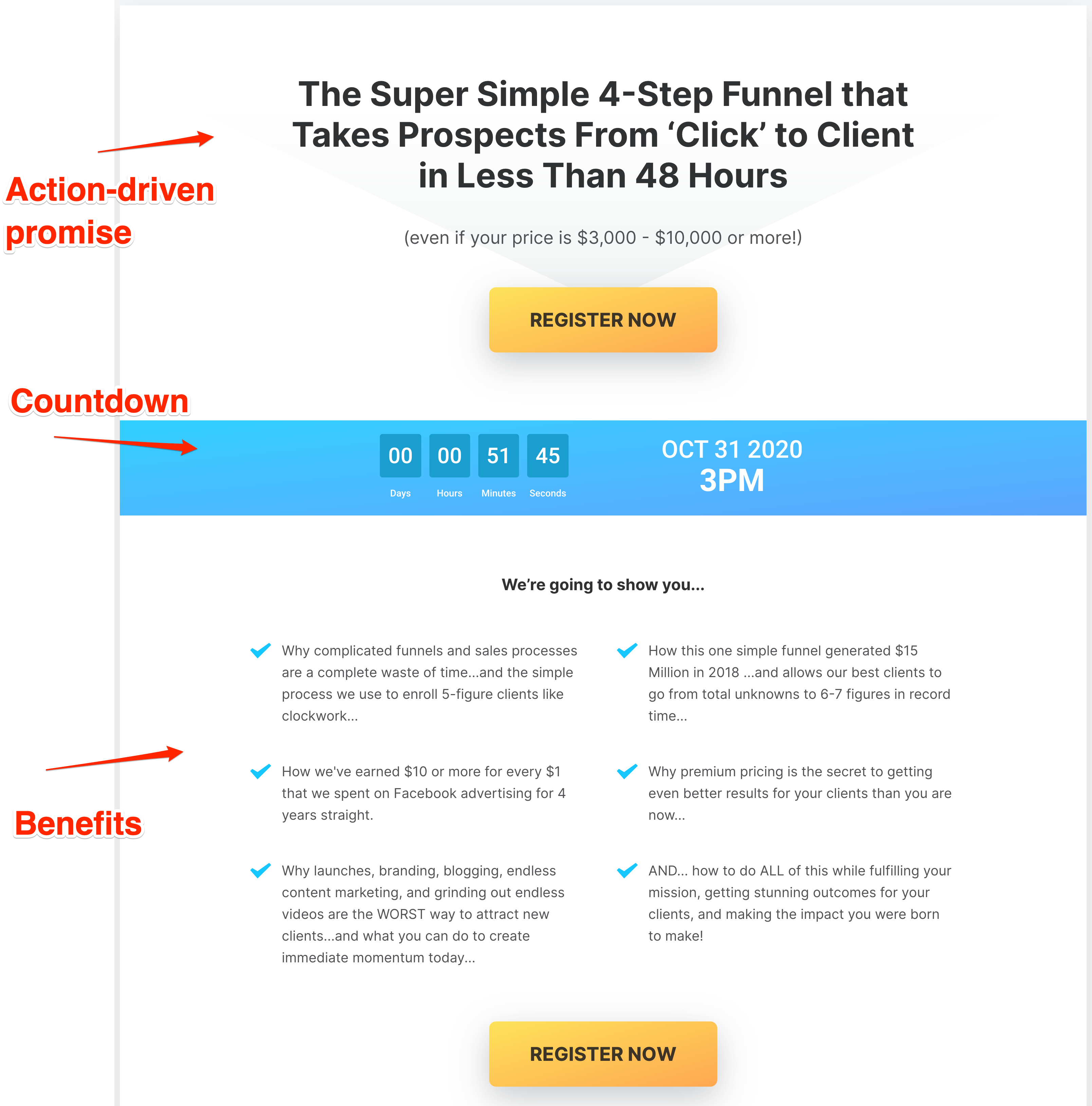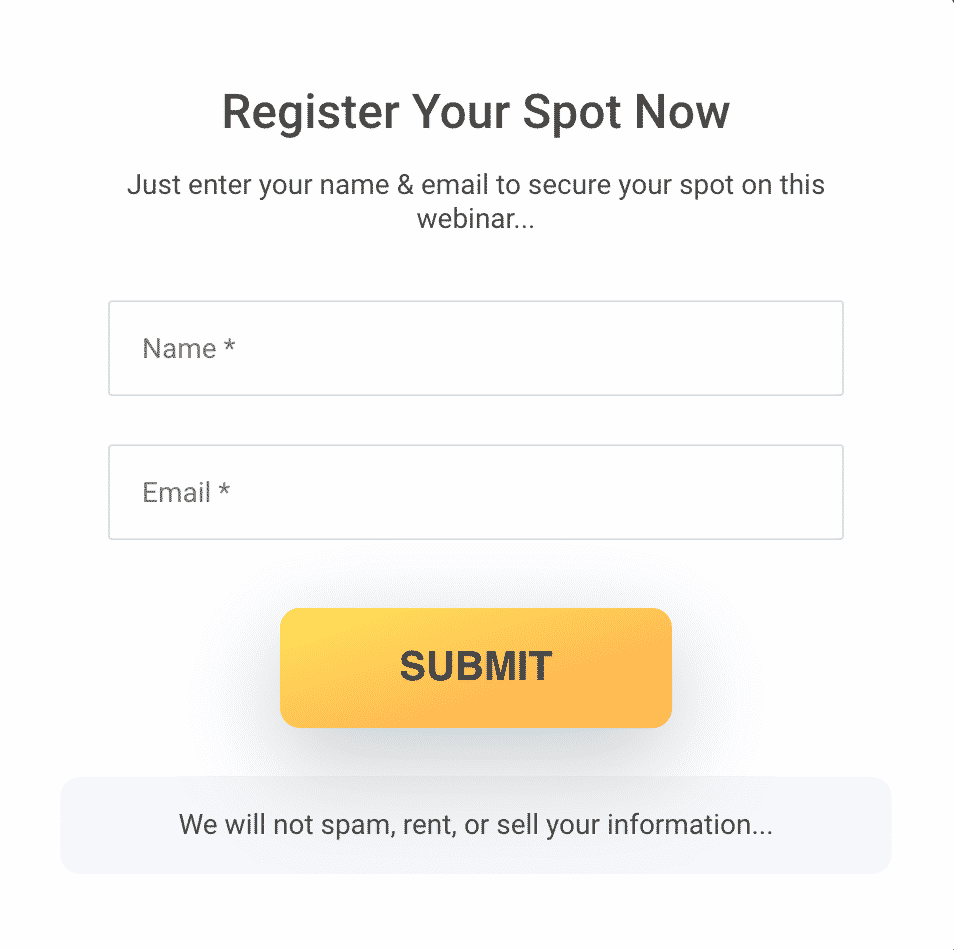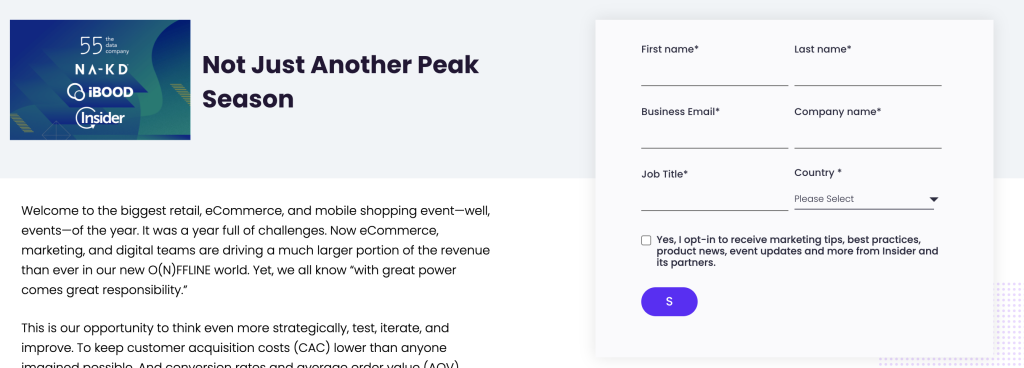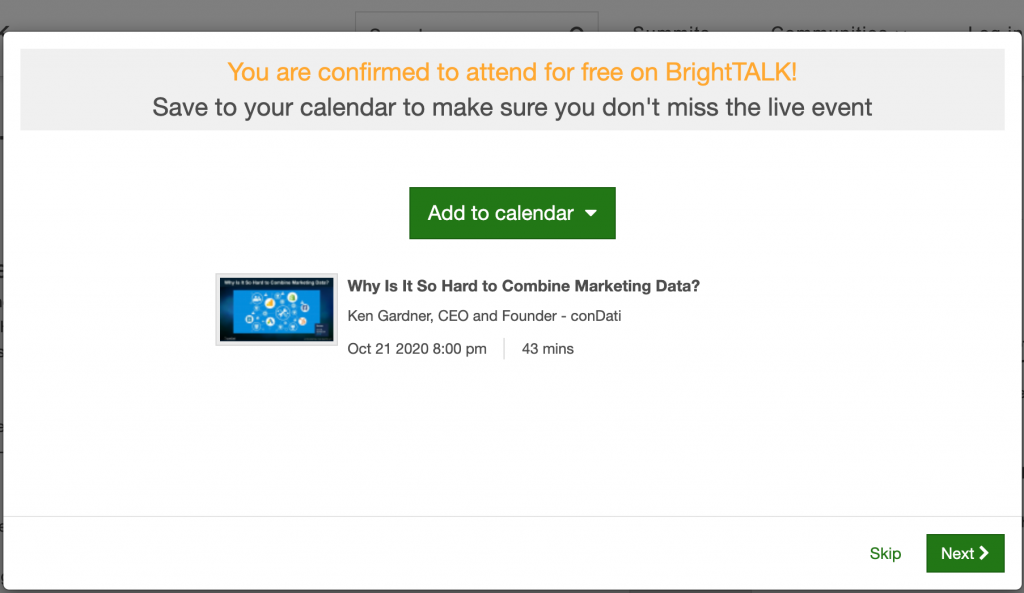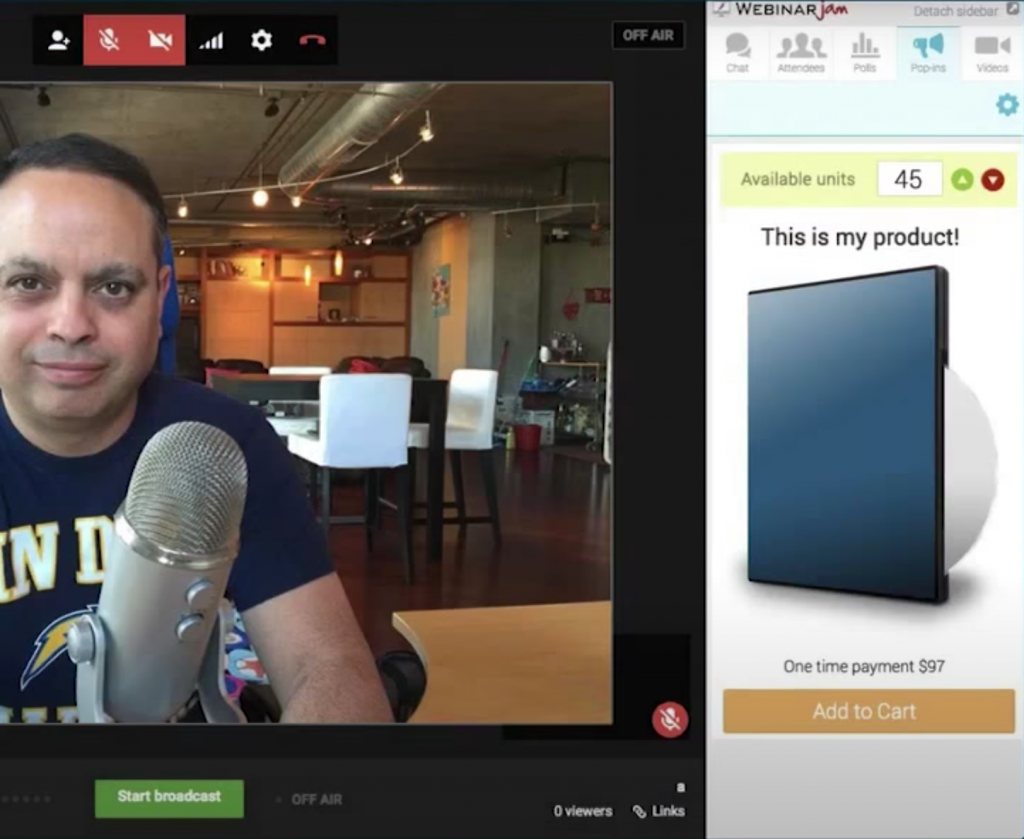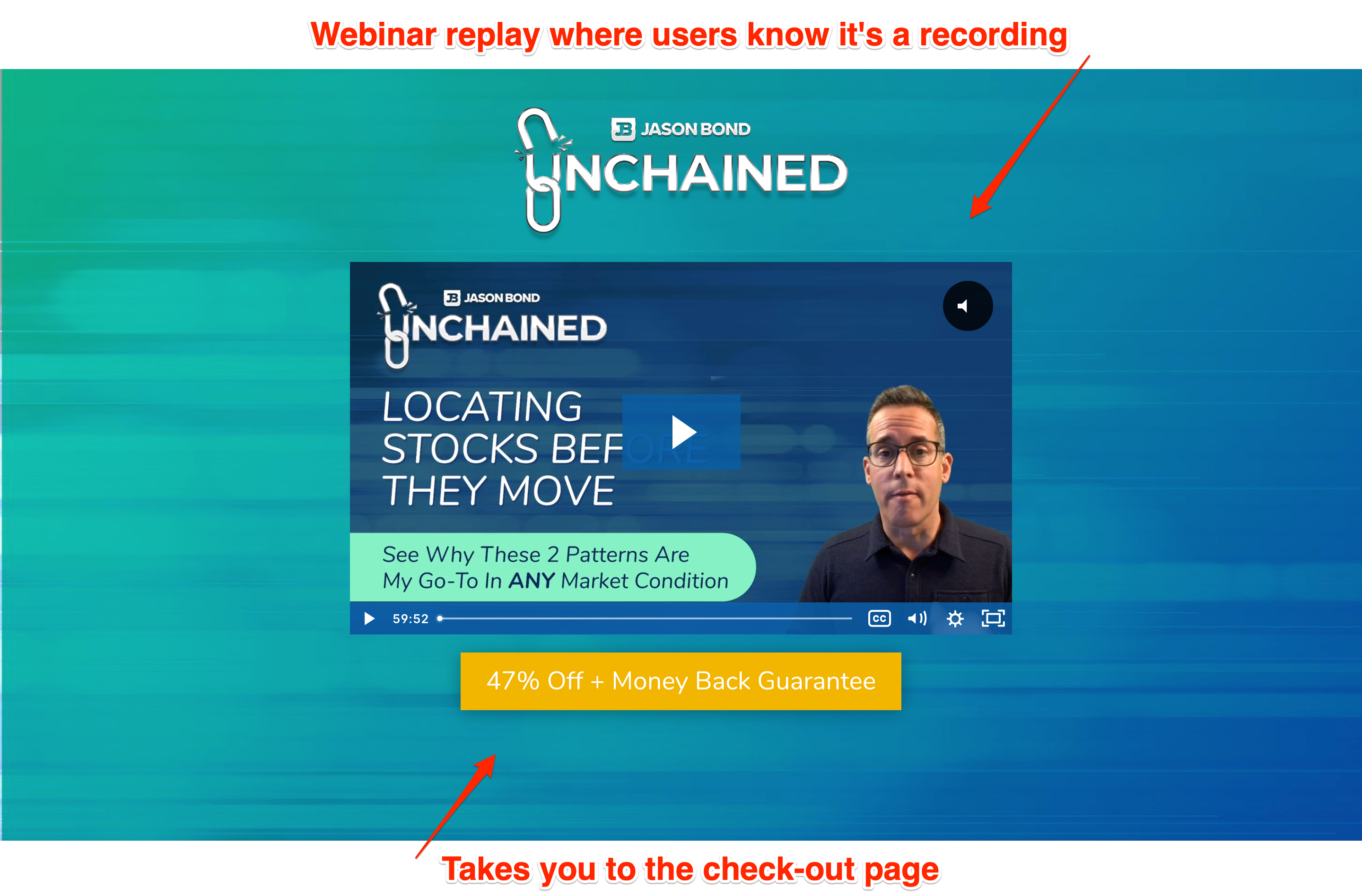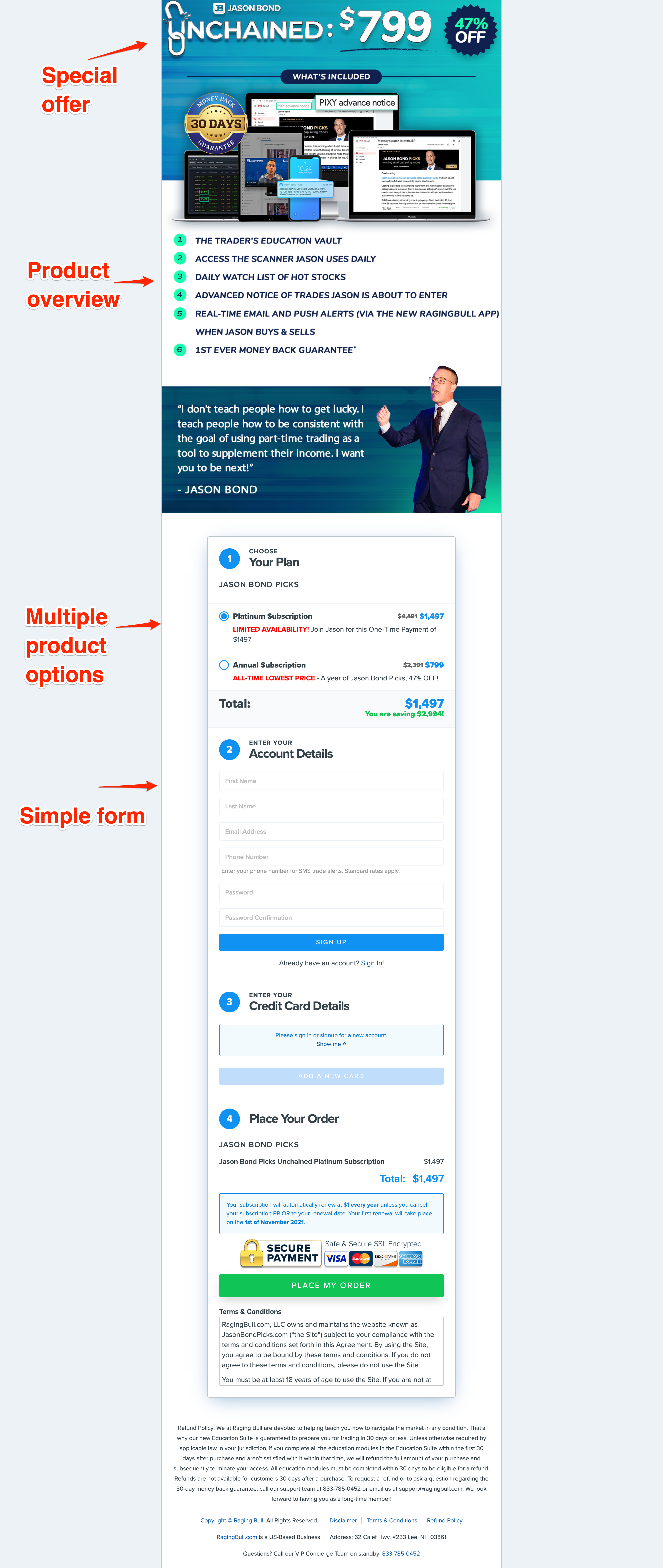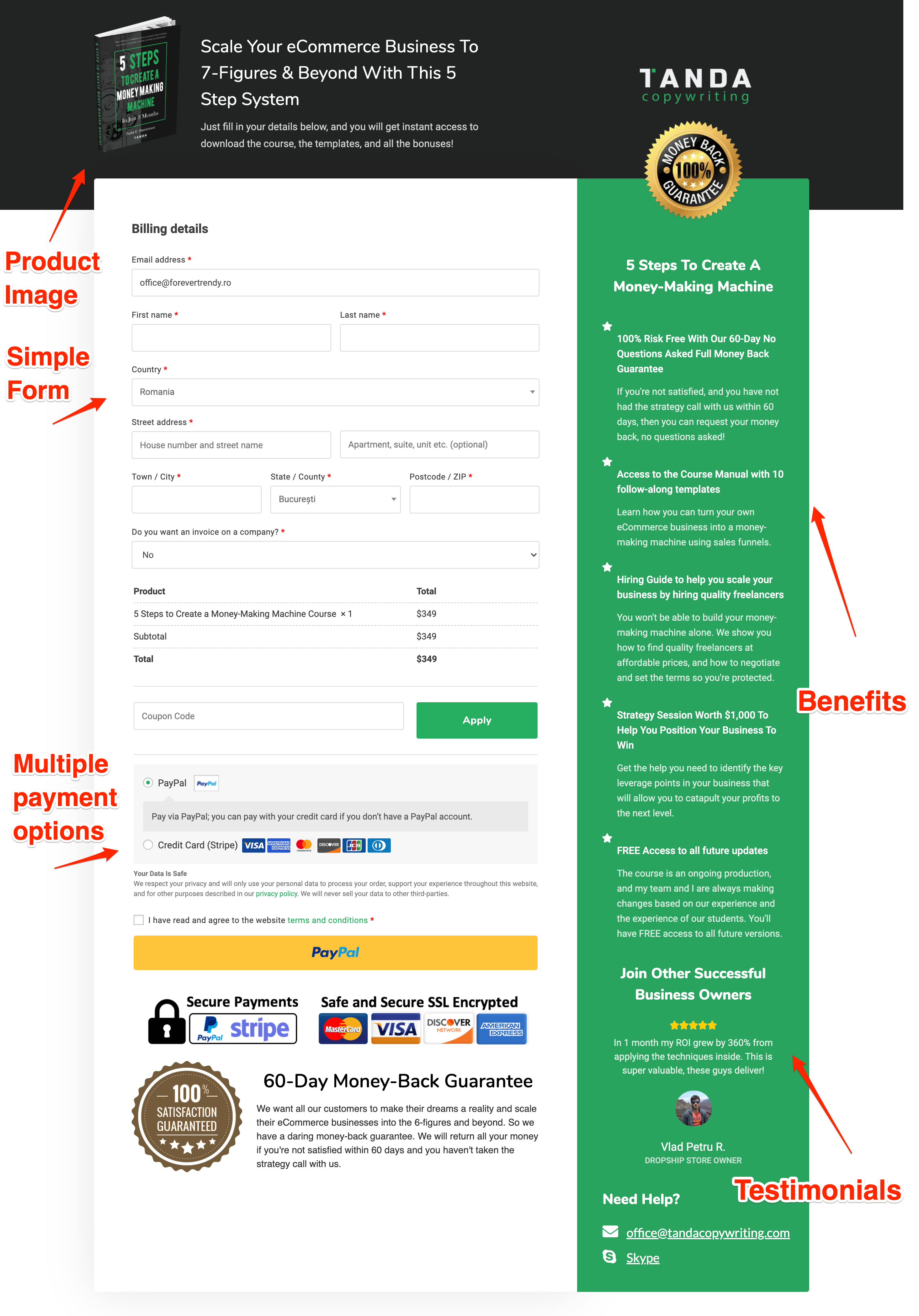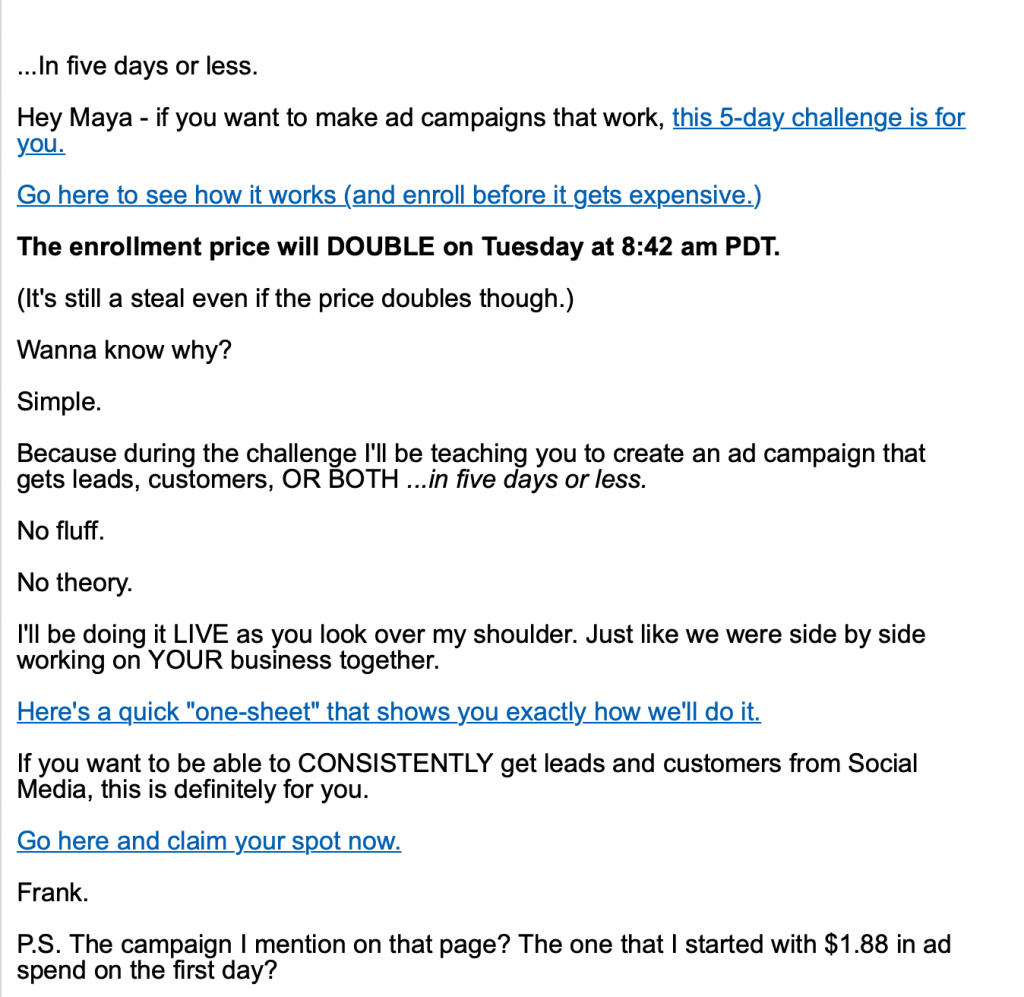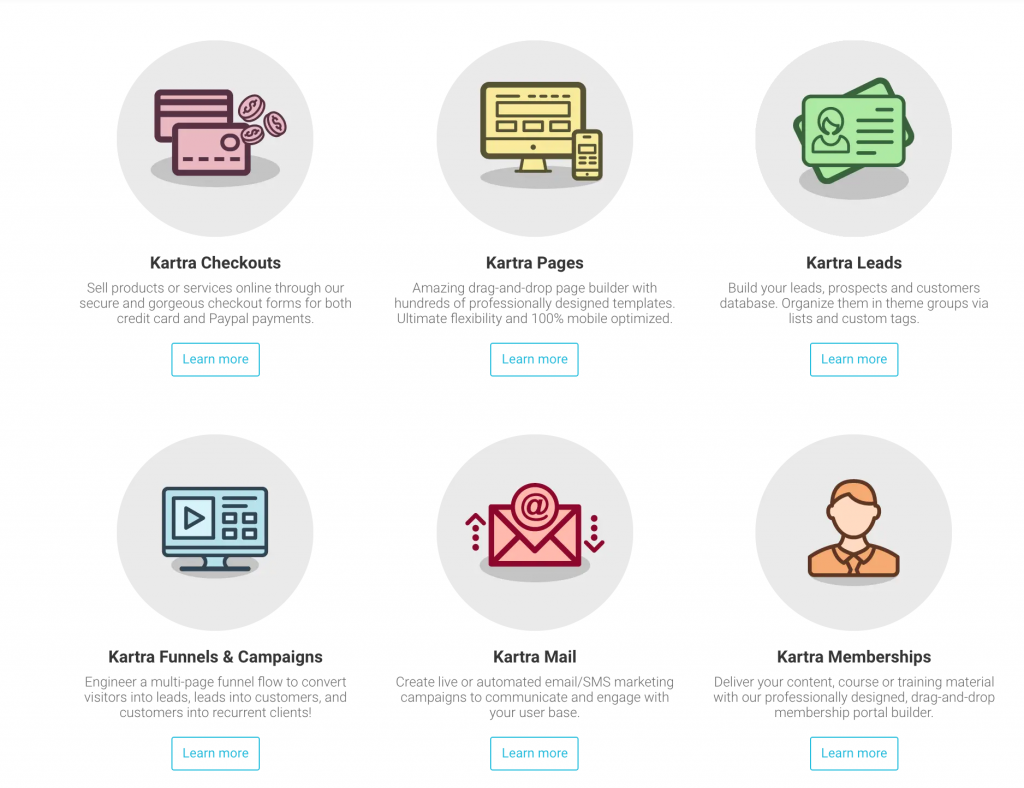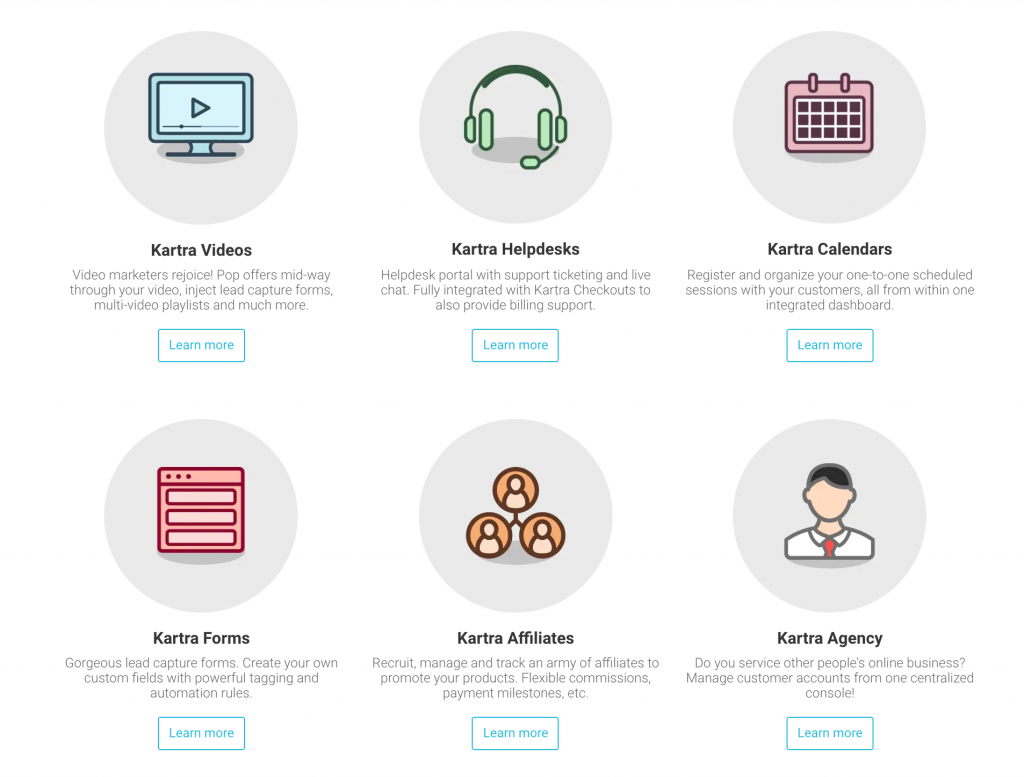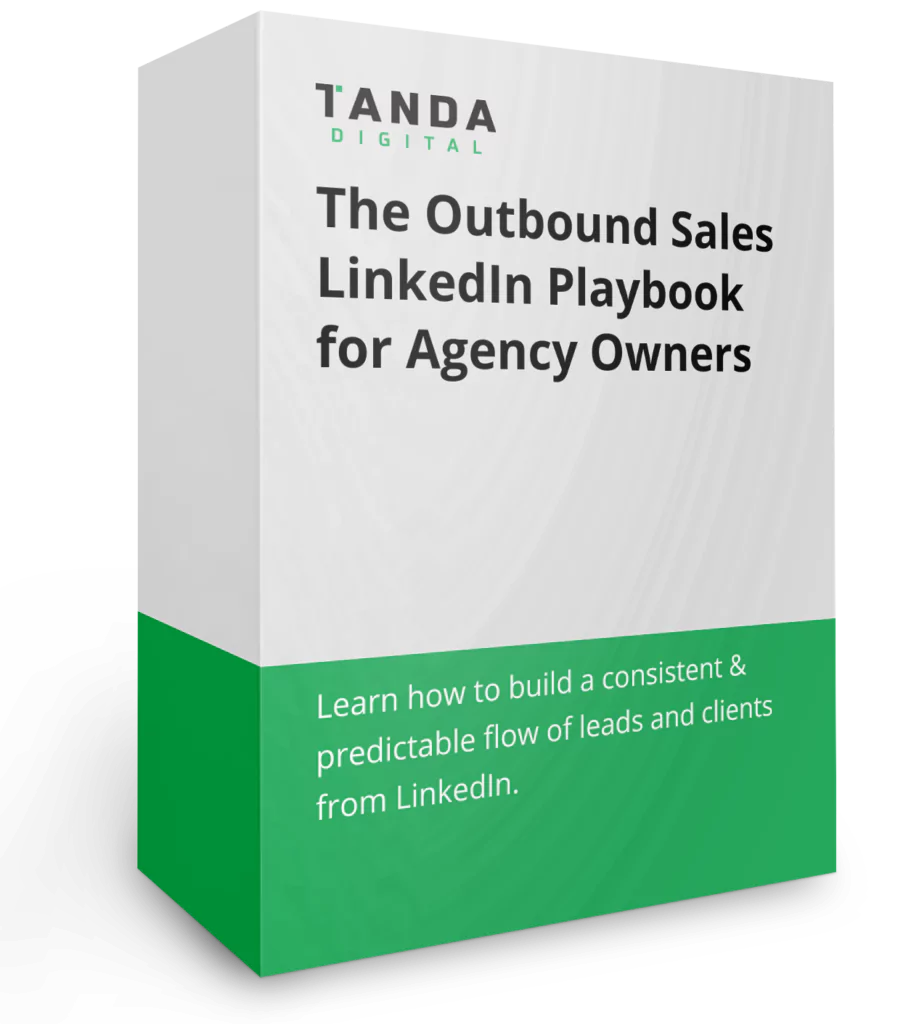If you’re a coach, consultant, or you’re trying to sell a high-ticket product, then a webinar sales funnel is probably the best sales machine you can build for yourself.
But you need to do it right. Otherwise you’ll struggle to get the results you need. In this article, I will show you how I’ve created million-dollar funnels, and how you can do it too.
Here is what you will get out of this article:
- I will provide you with a list of the key elements your funnel MUST have with examples
- I will explain how to set up email sequences that maximize your sales
- I will provide you with a list of things you must do during a webinar session
- I will give you a free webinar template that will allow you to create a high-converting session that connects with your audience on an emotional level.
An Introduction to Evergreen Webinar Sales Funnels
The goal of an evergreen webinar sales funnel is to automate your sales and maximize your conversion rate. When set up correctly, it will do wonders building up trust with your target audience, delivering a continuous flow of leads, and generating sales for your product or service.
Identifying a relevant pains-driven evergreen topic will allow you to generate traffic to your webinar sales funnel for months, if not years.
Create a Webinar Funnel that Builds Trust with Your Buyers
A sales funnel can exponentially improve your conversion rate. How many of your website visitors currently convert into buyers? 1 out of 200? Out of 300? An optimized sales funnel will help you turn 2, 5, or even 10 out of 100 users into buyers. Depending on what you are selling, that’s hundreds of thousands of dollars of additional revenue.
Webinar sales funnels are so efficient because they allow you to establish trust with your audience and expertise in your subject, while creating an emotionally-driven pitch that will move prospects from one strategically-designed step to the next one.
A webinar is an excellent way to add value to your potential buyers. Teach them. Connect with their pain points and explain to overcome them. Establish your own credibility as an expert on the subject matter and relate to your audience by revealing how you were in the same position many of your participants find themselves in and what lessons you’ve learned on your journey. Be insightful and inspirational. Build up their trust in you as a seller. Create an emotional bond with your buyers.
Use A Webinar For Higher Ticket or More Complex Sales
I recommend that you use an evergreen webinar sales funnel for products or services that cost between $600 and $3,000. Anything over $3,000 require spending more 1-on-1 time with your users, typically via a series of one-to-one calls.
A webinar sales funnel is ideally suited for:
- Software solution providers
- Consultancies and freelance consultants
- Agencies (marketing, real estate, public relations, etc.)
Scott Britton, Co-Founder of Troops, made $11,286 selling his course through A SINGLE WEBINAR session. As impressive as this number might be, it’s peanuts compared to the full potential of webinar sales funnels.
Russ Rufino, a prominent business coach, increased his sales from $15,000 to $200,000+ per month using webinars. He earns $15 for every $1 he spends on webinars. Amy Porterfield, an online marketing expert, makes $5 million a year with her Digital Course Academy with much of her marketing based on webinars. The list of examples can go on for pages.
So, instead, let’s turn our attention to how YOU can build your own million-dollar evergreen webinar sales funnel.
How to Structure a Killer Webinar Sales Funnel
Here is how I’d like you to visualize a webinar sales funnel. Its two main components are the landing pages and the email marketing campaigns.
Let’s break it down into the individual steps.
STEP 1: Registration page
This is where you will direct all your traffic via paid ads, social media posts, influencer marketing, search engine marketing, content marketing, etc.
Your registration page should be simple and to the point. No unnecessary buttons, long paragraphs, and image galleries. Eliminate any and all distractions. Keep your audience focused on the single goal of getting them to sign up for your webinar.
I know the urge to sell your offering by listing as many of its benefits as possible. FIGHT THAT URGE. Highlight only the biggest benefits, the biggest pain points you will address, the biggest credentials of yours, and the loudest testimonials.
Key elements:
- Write an attention-grabbing title. It should be a big promise that you intend to fulfill with the webinar. The most successful webinars create headlines around readers’ self-interest and present them with a direct benefit that’s difficult to say ‘No’ to.
- Using a bullet-point format, explain WHAT PAIN POINTS you will address with this webinar. What will be the outcome? What are some of the key benefits of the webinar? Explain why this one webinar can drastically change the participants’ lives.
- Add testimonials, if you have them. It can be done in the form of videos or text. The goal is to add social proof to the immense value of your webinar.
- Add a timer that will add the feeling of urgency to register.
- Add a little bit of information about the presenter(s) but ONLY if it helps you convince your audience of the value of the webinar. Have you written a book? Spoken at various conferences? Were you featured by major media outlets? List your credentials that leave no doubt in visitors’ minds that you are THE expert in the field.
- The registration form should be simple and fast to complete. Add it as a pop-up or embed it. Since the webinar does not actually run live, you can offer your users a few time and date options so they can pick the most convenient one.
- Add an exit intent lightbox popup to convince as many of those who are on the fence as possible to register. Nikki McGonigal, a full-time crafter, was able to increase the number of captured emails with a lightbox popup by 1,375%!
STEP 2: Waiting room
The waiting room is a page that users are automatically redirected to once they fill out the registration form in step 1.
Key elements:
- Thank the participants for registering
- Provide information on how to join the webinar – instructions, a link, a calendar invite, etc.
- IF a user registers within 15-30 minutes of the start of the session, add a video to the page that briefly explains the benefits and the pain points you will be addressing. Once the webinar starts, automatically redirect a user to the live webinar room.
Keep this page short and sweet. The only goal is to raise curiosity and remind them of the relevancy of the content you’ll be delivering.
STEP 3: Live webinar room
This is the page you told your attendees to go to in Step 2 or automatically redirected them to. That’s where the magic of the webinar happens.
Key elements:
- Add a video player, which will display your pre-recorded webinar at a scheduled time. Now, remember, your audience thinks that the webinar is given in real-time. You do not want to destroy that illusion. So make sure your video player does not give you away. For example, the participants should not be able to fast-forward, rewind, or pause it.
- You can add a messaging feature to allow the participants to interact with each other if you’d like. Script parts of the chat so it adds validity to what you are saying and the illusion of a live session.
- Add a countdown to this page so that the participants know exactly when to expect the broadcast to start.
- Add a module that displays your offering at the right time of the webinar – when you discuss it – that allows the participants to go to the check-out page by simply clicking on the offering. Add urgency. For example, announce that only the first 50 users to purchase it will receive a ridiculous 60% discount or a free upgrade from a basic to a premium account.
In your webinar, you’ll spend most of the time providing your audience with valuable content. This is your opportunity to shine and build trust.
But you will also spend 15 to 20 minutes talking about your product or service. Sell it. Show why it’s so crucial in helping your viewers overcome the pain points that drove them to your free webinar in the first place.
STEP 4: Replay page
Using email marketing, you will send all your participants to this page shortly after the webinar session is over – almost instantly – that will have the video embedded on it (we will discuss how to set up effective email campaigns further down in the article).
This time, you don’t need to worry about making it look live. Use any video player to display the video. The participants know it’s a recording.
Key elements:
- A video recording of the session that actually looks like a recording
- Add your offering and urge the participants to purchase it. It’s something special, something they HAVE to purchase right this second or they will never have that opportunity again. It’s a special discount, a promo, a package deal – whatever it is, PUSH THAT URGENCY.
Make sure that the special offer you are promoting is not available to regular visitors on your main website.
STEP 5: Check-out page
This is where your audience can buy your special offer from Step 4. Once again, make it short and sweet. You’ve already convinced users to click on this page. Do not give them any reason to change their mind by complicating the payment process. Remember, those who make buying easy are 62% likelier than other suppliers to win a high-quality sale!
Key benefits:
- Start with a strong visual displaying your offering
- Reiterate the benefits of your offering and back up your statement with testimonials.
- Provide users with a couple of purchasing options. For example, they can purchase a 3-month or 12-month subscription; one or two items; regular or extended coverage; etc.
- For good measure, add an exit intent lightbox popup. They can help you “save” 10-15% of lost visitors.
STEP 6: Order confirmation page
Thank your buyers for their purchase and offer a receipt. You can add a coupon code for their next purchase, therefore encouraging them to come back to you as a seller. An alternative is to cross-sell your buyers by pointing them to a different sales funnel.
This page should be simple and contain minimum graphics.
Your sales funnel is pointless without email marketing
Now, in your webinar session, you’ve spent a considerable amount of time explaining and selling your offering. However, just a fraction of conversions happen at the Live Webinar stage.
Why? Well, for starters, only 36% of those who register, on average, attend the live webinar. Even less sit through the entire session. Some may not be ready to buy yet. That’s why you have to send as many people who registered as possible to the Webinar Replay page from Step 4.
This is where email marketing comes in. 99% of the selling should be happening via email campaigns.
Email marketing remains the strongest marketing tool in terms of ROI at 3,800%!!! The shiny new channels like social media marketing have not been able to come close in terms of the level of engagement that email marketing provides.
For the next two weeks, you’ll be sending your participants emails that urge them to check out the replay page and buy that special offer that you mentioned in the webinar and are displaying on that page. The first two weeks are crucial to deliver the highest number of conversions because the content of the webinar is still fresh in the participants’ minds.
Here is how to set up a high-converting email sequence
Over the course of the next two weeks, you will send your participants anywhere between 25 and 35 emails. No, this is not an overkill. It is playing the odds, and the odds are that only 1 in 4-5 of your emails will actually get opened.
Did you know that 70% of salespeople stop their follow-ups with a prospect after only 1 email?? Don’t become a part of this statistic.
Stage 1 email sequences:
- The very first email must be sent within the first half an hour after the webinar session is over. You are 7x more likely to convert a participant into a buyer if you follow up within an hour. Thank the participant for joining the webinar
- The first stage of email sequences – 5-7 emails in total – is all about sending the users to the replay page. Highlight the benefits of the webinar, emphasize the pain points it addresses and resolves, include quotes and testimonials from those who attended.
- “I mentioned in my webinar this one crucial element…” – use attention-grabbing copies to send as many people as possible back to the replay page.
- Include your special offer, but it is not yet the main focus of your email sequences.
Stage 2 email sequences
At this stage of email sequences, your goal is to maximize the number of people who land on the check-out page. That’s where you will be directing all of your email traffic.
- Reiterate the benefits of your offering within a sequence of 7-10 emails. They have to purchase it now or they will never again be able to take advantage of this phenomenal offer that will change their lives for the better.
- Sell your offer over and over again, each time focusing on a new benefit or angle of the product or service you are selling.
- Back up your claims with social proof in the form of testimonials.
- Stage 2 email sequences should create a build-up for the third – and last – stage.
Stage 3 email sequences
This is the last stage of your email marketing campaign. It is time to push that urgency like there is no tomorrow.
- Explain why the participants do not want to miss out on this incredible one-time offer. This is their LAST chance to take advantage of the special offer and it’s a matter of hours, if not minutes, before that offer is gone for good.
- Reiterate the pain point your offering is going to fix and just how important fixing that pain point is
- Spread the emails out, but not evenly. You want to speed up the emails at the very end. “24 hours left” -> “12 hours left” -> “Oh, no, only 2 hours left” -> “You only have 15 minutes to take advantage of this brilliant offer.” Fear of missing out is a proven psychological state that you can use to your advantage.
High-Converting Webinars Follow This Framework
Your webinar MUST add value. That’s a given. The information you communicate to your audience should be authentic, inspiring, and insightful. Provide examples. Back up your claims with data and case studies.
It should be engaging. You are the storyteller in your webinar, so make your story a fascinating one. If you are using slides, do so to support or help your audience visualize what you are saying. The webinar should have an even distribution between having you on camera vs the slides. I recommend to still keep your video in a small corner when displaying the slides.
Connect with your audience on an emotional level. It’s a proven scientific fact that emotions play a HUGE role in our decision-making processes. Use this to your advantage and take your audience on an emotional rollercoaster.
Start the webinar by making a bold promise. “Those of you who stay till the end of the webinar will receive this amazing resource that you can apply today to start changing your life completely free!”
Explain why your audience should watch the full webinar. Set their expectations of how much more value they will derive if they watch the entire session. It’s crucial for them to do so.
Follow the hero’s journey template for a story that sells. Walk the participants through the adventure you went on, the challenges you faced, how you first had to hit rock-bottom before you discovered this ONE THING that CHANGED EVERYTHING for you.
This one thing that you have discovered will consist of three secrets that you will reveal to your audience one by one. You will then go on to explain each one of the three elements.
Explain in detail how your discovery of the solution to the problem transformed your life and, most importantly, how it can drastically transform the lives of others.
Towards the end of your webinar, introduce your offering and spend 20-30 minutes selling it. It should fit neatly in the larger context of the webinar. Make sure that your pitch makes it very clear just how effective your offering is at resolving your audience’s big pain point.
Remember that users make 70% of their purchasing decisions in order to solve a specific problem.
Encourage your participants to buy your product or service at this special one-time price as soon as the webinar is over. Explain WHY the offer is going to expire very soon and just how much they are going to miss out if they don’t take advantage of the offer right this minute.
What Tools To Use to Create Your Webinar Sales Funnel
We have set up dozens of million-dollar webinars and here are the tools that we use.
Kartra is a reliable pick. Everything you need to set up your funnel is in one place. From designing and customizing pages with drag-and-drop tools that even a newbie can master in no time to an integrated checkout, to lead captures, and email marketing – this is your one-stop-shop.
If you are looking for a cheaper solution that does not require a monthly or yearly subscription or would like to have more customization options, we recommend the combo of CartFlows, Elementor Pro, and WooCommerce. Here is what you are going to do.
Use WordPress as your CMS. Add the WooCommerce plugin to add and manage your products. Elementor Pro is a super easy page builder with tons of customization options. Finally, Cartflows will help you organize everything into a sales funnel.
Webinarjam is another popular tool that allows you to host up to 5,000 attendees and 6 presenters in a single session. It automatically records webinar sessions and generates a replay page.
I have used all of the above methods countless times and THEY WORK.

Looking to Add Predictable Growth to your Business?
Hey, thanks for reading this article, I hope you got great value out of it. I'm the founder of TANDA Digital, Tudor Dumitrescu (click to follow me on LinkedIn) and I've made it my mission in life to empower 25,000 business owners to grow with confidence through systematic improvements in their business development processes.
If that sounds like something you want, there are 3 ways for me to help:
1. Download Our Outbound Sales LinkedIn Playbook™
To sample one of our business development strategies, you can get our LinkedIn Playbook™. I've used these tactics to bring in as many as 24 new clients in a single month for ourselves, and the 800+ companies who have tried it were impressed by the results. Get it here.
2. Attend One of Our Free Workshops
Every month I run one of two workshops. One for beginners, which I define as companies making less than $10K/mo and one for more advanced businesses who are already making $10K/mo and looking to take it to $100K/mo.
The Ascendancy™ Workshop is for agencies making less than $10K/mo who want to lay up a 7-figure foundation for their business. You will get worksheets and you will work together with me to apply the NPOT Methodology™ to choosing your niche, crafting your offer, defining your positioning, and working on your pricing & guarantee strategy.
The N³ Growth Model™ Workshop is for companies making more than $10K/mo who want to install a marketing system that will take them to $100K/mo. You will get worksheets and you will work together with me to apply the growth model into your business by refinining your Network Expansion, Nurturing and Negotiation processes to close big deals even during recessions.
3. Let us build a custom GDPR-Compliant Business Development System for you
If you want to go really fast and get big results ASAP, then the fastest path is to work with us to build a custom solution suited to your needs. You can contact us below for that: